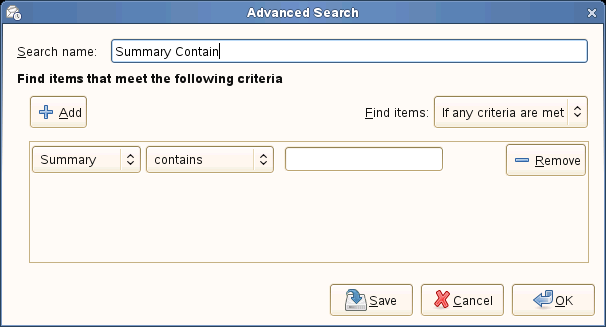Поиск элементов календаря
You can use a customized search, an advanced search, or a quick search to search for Calendar items.
-
Select the Search menu.
-
Select Advanced Search to open Advanced Search dialog box.
Search name field displays the search type you have selected.
-
Щёлкните Добавить для добавления правил.
-
Select the criteria, and then type a search entry in the given field.
-
Нажмите ОК.
-
Нажмите Сохранить, чтобы сохранить результаты поиска.
Быстрый поиск:
Displays all the Calendar items that match the criteria that you have selected from the drop-down list in the Search bar.
-
Щёлкните для раскрытия выпадающего списка.
-
Select the search criteria from the list:
- Любая категория
- Прочее
- Активные встречи
- Встречи следующей недели
- Годовщина
- День рождения
- Бизнес
- Конкуренция
- Любимое
- Подарки
- Цели/задачи
- Праздник (выходной)
- Поздравительные открытки
- Идеи
- Международные
- Ключевой потребитель
- Разное
- Личное
- Телефонные звонки
- Состояние
- Стратегии
- Поставщики
- Время и расходы
- VIP
- Ожидание
You can view the desired items listed in the Calendar view.